Installing Windows 10 Technical Preview as Gen 2 VM on Hyper-V 2012 R2
 Microsoft released Windows 10 Technical Preview today 10/1/2014 shortly after noon time. Here’s how the installation went:
Microsoft released Windows 10 Technical Preview today 10/1/2014 shortly after noon time. Here’s how the installation went:
Media: ISO file:
Setup: Gen 2 VM on Server 2012 R2 hypevisor, 50 GB disk, mounted the iso, 2 GB startup dynamic RAM, 1 GB minimum, 8 GB maximum, 4 cores.
After a reboot, this screen came up:
And, of course, I clicked “Customize”
I went with “Yes”
These are the default settings. For this test, I’m accepting all defaults
I’m pleasantly surprised that these are the defaults!
I did not like those much..
 The familiar “Checking your Internet connection” message
The familiar “Checking your Internet connection” message
I had DHCP turned off on the network, so the VM did not pick up an IP address and could not connect to the Internet automatically. This is what I wanted. So, I clicked “Create a local account”
A Password hint is required.
and the familiar “Finalizing your settings” message..
and the desktop appeared. Installation is complete!
No key or license was needed.
That was quick and painless. No crash, no blue screen, no surprise. So far so good!!
I entered an IP address and was connected to the network and the Internet:
And the OS version was:
10/2/2014:
I got a copy of the ISO for Windows 10 Technical Preview for Enterprise:
Installation was identical to the above. I cannot see any differences from the version above. Both seem to be the Client OS version of Windows 10
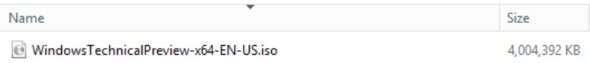
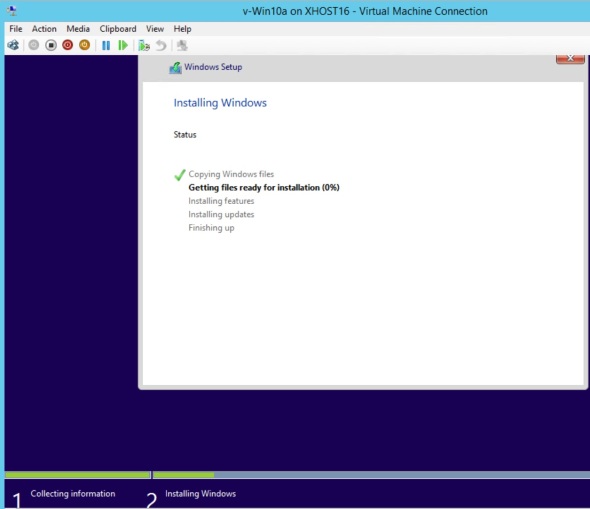

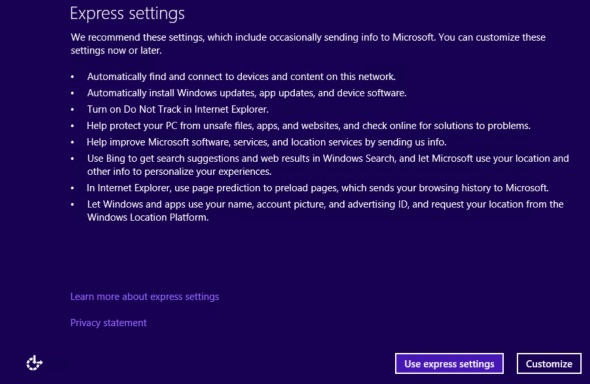
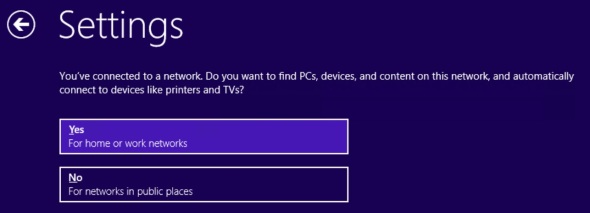







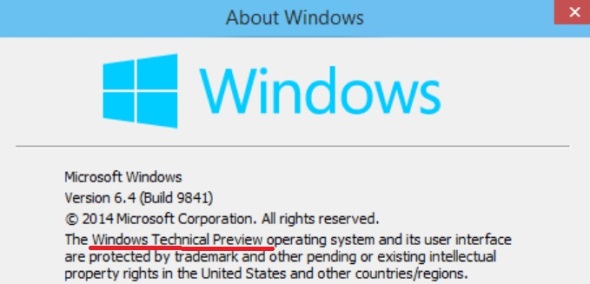

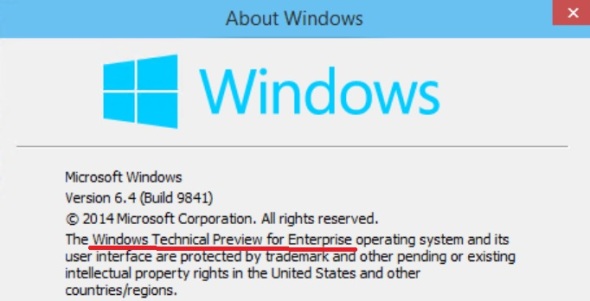
Pingback: Windows 10 Technical Preview – early features 1 | Sam's Corner
Pingback: Windows 10 Technical Preview for Enterprise updates | Sam's Corner
Pingback: Using SysPrep with Windows 10 Technical Preview for Enterprise | Sam's Corner
cant mange to change accoun tpicture , when cliking on PCsettings-Users and Account -Your Profile then i click on browse to change picture i got the “gear” spinning and then kicked back to Your Profile page 🙂 lol any suggest?
October 8, 2014 at 2:20 pm
Not sure, I just tried again on another VM running Windows Preview for Enterprise. This one is domain joined (Server 2012 R2 domain and forest level) but that shouldn’t matter..
October 8, 2014 at 4:15 pm
i am logged with my Microsfot ID Live account and joined to homegroup, but also some software that was working on windows 8.1 (on all previuos versios OS) crashes on start up (opening eventvwr.msc i can see), but software doesnt run at all it closed itself before it is launched), so i will wait for next evaluation version , tx for quick reply. i think some little bugs here and there for now However seem a very fast OS really great..Enrico /italy
October 9, 2014 at 8:13 pm