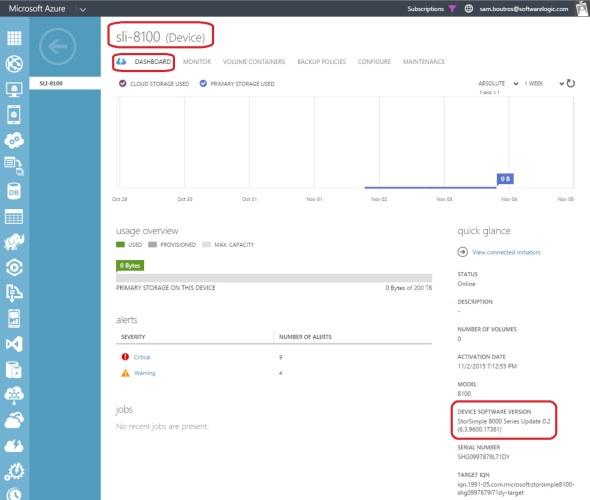StorSimple 8k series software upgrade from version 0.2 to version 1.2 – phase 1 of 3
Originally published on 9 November, 2015
See upgrade process overview for important warnings and pre-requisites.
Phase 1 – Software update:
This phase takes about 1 hour. In this phase we will:
- Establish remote Powershell to the StorSimple device using this Powershell script. You should see output similar to

- Download the bits
The bits are available for download from KB3063418 by browsing to http://catalog.update.microsoft.com and searching for StorSimple. However, this requires Internet Explorer browser and a number of add-ons. In the script I’ve saved the bits to my OneDrive and the script downloads them from there.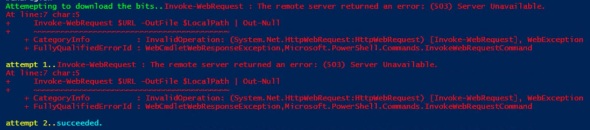
- Update the device software
This runs the Start-HcsHotFix cmdlet on the device. The update will apply to the Active Controller which will reboot, then the other controller will be automatically updated as well.
Allow about 25 minutes for the process to complete.
Expect to see email alerts as the Controllers are rebooted and patched.
StorSimple 8k series software upgrade from version 0.2 to version 1.2 – Process Overview
Executive summary:
From time to time Microsoft releases software updates to StorSimple 8k series Hybrid Storage devices. Most devices that shipped during 2014 and 2015 came with software version 0.2 – kernel version 6.3.9600.17361. This can be viewed in the Azure Management Interface under the device dashboard:
The typical Microsoft recommendation here is to click Install Updates in the Azure Management Interface under the Device Maintenance page. 
Due to ‘known issues’ this method has been observed to fail. Furthermore, it may cause the Active Controller to go into Recovery mode which requires a Support call with Microsoft to bring it back online.
One alternative is to use the Powershell to update the device software by manually installing the required hot fixes as outlined in the Install Update 1.2 on your StorSimple device document.
Warning:
- This update requires down time during which the device’s iSCSI volumes are not available to file servers or client computers. It’s recommended that this be scheduled in a planned down time window.
- You will need access to the device serial interface during this process.
The update process is as follows (in this order):
- Install StorSimple Software Update v1.2
- Install StorSimple Firmware Update 1.2
- Install StorSimple SAS Controller (LSI) Update 1.2
Pre-requisites:
- Access to one of the device two serial interfaces. Preferably both of them.
- Access to the device via Powershell Remoting.
- Disable Data 1 interface in the Azure Management interface prior to starting the process, and enable it back when the update is complete. This is to avoid a known issue. This can be done in the Azure Management Interface at the device/configure page
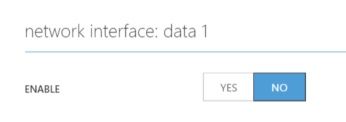
- It’s recommended to offline all volumes at the file servers and perform a cloud snapshot of each volume prior to starting the upgrade process.
- Plan for a 2-4 hour down time window depending on how long it would take you to do the cloud snapshots.