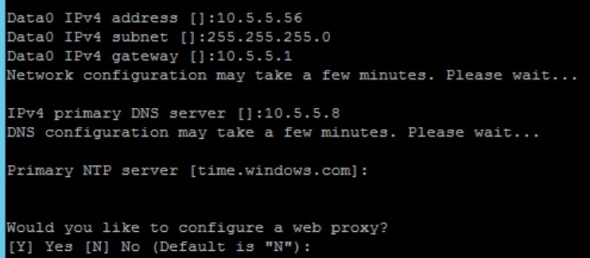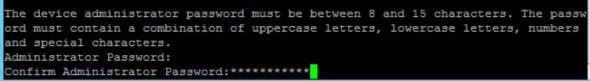StorSimple 8100 installation step by step
7/23/2015
Due to a ‘known issue’, it’s recommended not to configure interface Data 1 and to leave it disabled until the next major StorSimple software release (version 1.2)
In this post, I will go over StorSimple 8100 array step by step installation. StorSimple 8k series is the first generation running Windows 2012 R2 core OS and has the advantages of having 10 Gbps Network interfaces and interoperability with SVA (StorSimple Virtual Array). For more background on StorSimple see these posts.
StorSimple 8100 is a 2 RU iSCSI SAN that seamlessly extends to the cloud. It has SSD, SATA tiers in the box and uses Azure as the third tier. Data is automatically tiered at the block level where most frequently accessed blocks are stored in the linear SSD tier, less frequently accessed blocks are automatically tiered down to the deduplicated SSD tier, less frequently accessed blocks are automatically tiered down to the deduplicated and compressed SAS tier, and finally less frequently accessed blocks are automatically tiered down to the deduplicated, compressed, and encrypted Azure tier.
All local storage in the StorSimple array enjoys RAID 10 configuration protection and speed, fully redundant controllers, power supplies, and redundant data paths both on the iSCSI and network sides.
Racking and stacking:
Along with the array comes this box of goodies:
 The rails are easy to install requiring 1 screw on each of the front and back of right and left sides:
The rails are easy to install requiring 1 screw on each of the front and back of right and left sides:
 and 2 screws in the front to keep the array from sliding out:
and 2 screws in the front to keep the array from sliding out:
 The package comes with 7 screws, so there’s an extra one..
The package comes with 7 screws, so there’s an extra one..
Power connections are straight forward. 2 cables should connect each of the power supply units to 20 AMP outlets on 2 separate fault domains. For more details on StorSimple power requirements see this link.
Wiring:
The package comes with transceivers that plug in to the 10 Gbps data ports:
 You will need to get 4x twinax cables like this one – not included in the package (assumes your 10 Gbps switch uses SFP+ ports):
You will need to get 4x twinax cables like this one – not included in the package (assumes your 10 Gbps switch uses SFP+ ports):
 Slide in one end of each of the 4 twinax cables into a transceiver like so:
Slide in one end of each of the 4 twinax cables into a transceiver like so:
 There’s only one way this will ‘click’, so don’t force it
There’s only one way this will ‘click’, so don’t force it
 Plug the ends with the transceiver into the purple 10 Gbps ports marked as Data2 and Data3 on the back of the StorSimple array:
Plug the ends with the transceiver into the purple 10 Gbps ports marked as Data2 and Data3 on the back of the StorSimple array:
 Plug the other sides of the 2 twinax cables connected to Data2 ports to one 10 Gbps switch, and the other sides of the 2 twinax cables connected to Data3 to another 10 Gbps switch. This will provide full wire and switch redundancy. These 4 ports on the 2 switches should have access to your iSCSI vlan/subnet.
Plug the other sides of the 2 twinax cables connected to Data2 ports to one 10 Gbps switch, and the other sides of the 2 twinax cables connected to Data3 to another 10 Gbps switch. This will provide full wire and switch redundancy. These 4 ports on the 2 switches should have access to your iSCSI vlan/subnet.
Similarly, wire 2 ports marked Data0 to 1 Gbps ports on one switch and ports marked Data1 to 1 Gbps ports on another switch. These 4 ports will need to have access to your data (corporate/production) network and require outbound access to the Internet on the following ports:
- UDP port 53 for DNS
- TCP port 80 for HTTP
- UDP port 123 for NTP
- TCP port 443 for HTTPS/SSL
- TCP port 9354 for StorSimple Manager
If you have to setup outbound firewall rule(s) for StorSimple,
- The source IPs will be the 4 IPs assigned to Data 0, Data 1, Fixed Controller 0 IP and Fixed Controller 1 IP
- The destination ports will be UDP 53 and 123, and TCP 80, 443, and 9354
- The destination IPs will be ‘any’. I know most organizations will not like that, but this is practically what most end up doing here. Alternatively, the destination IPs can be all Azure IP subnets. Microsoft makes this IP list available for download, but it changes quite frequently.
The array features active/passive architecture. This means only one controller will be on at a time, with its 2x 10 Gbps ports and 2x 1 Gbps ports. So, although we wired 8 ports, we require 6 IP addresses. 4 on the data/vlan/subnet side (for data 0, data 1, and controller 0 fixed IP and controller 1 fixed IP), and 2 on the iSCSI/vlan/subnet.
For more information on wiring a StorSimple 8k series array see this document.
Next, power on the array.
Serial setup:
Initial array setup is done via serial interface and serves mainly to assign the array IP addresses. Everything after that is done from the Azure management interface.
The recommended setup is to connect both the serial cables to the serial ports on the 2 controllers of the array and wire the other side to a device in the data center that has a serial port.
 This provides remote access to the serial ports if that’s ever needed. Other options include serial over IP devices. The image above shows 1 port connected. To ensure access, wire up both serial ports.
This provides remote access to the serial ports if that’s ever needed. Other options include serial over IP devices. The image above shows 1 port connected. To ensure access, wire up both serial ports.
On the server (or laptop) where the serial port is connected, start a connection using Putty for example:
Select the language to use, like ‘1’ for English
Enter ‘1’ to login with full access:
Type in ‘Password1’ to continue:
After successful login, the following prompt is presented:
Type in ‘Invoke-HcsSetupWizard’ as suggested:
Hit ‘Enter’ to accept the default choice and configure IPv4 on interface Data0
Enter the IP address you would like to assign to interface Data0, subnet mask, gateway, DNS.
Hit ‘Enter’ to accept the default time server ‘time.windows.com’ and ‘Enter’ again to bypass configuring a web proxy.
Change the default administrator password:
Set a password for StorSimple Snapshot Manager:
 The next step requires us to login to Azure management interface to obtain our StorSimple Manager service registration key:
The next step requires us to login to Azure management interface to obtain our StorSimple Manager service registration key:
StorSimple 8k wish list (updated 3/28/2016)
Having done several StorSimple installation and data migration for enterprise clients, I came across a number of features that would be nice to have in the next StorSimple software update. I will be dating each item. These requests apply to the StorSimple 8k series (8100 and 8600 models).
- 3/28/2016: Resolve the issue of high latency IO’s seeming to block/impede low latency IO’s
- 3/28/2016: More visibility into the device tiering metrics. Simply put, a storage admin needs to know when a StorSimple device is ‘full’ and is tiering off blocks from the primary data set to Azure. This knowledge is critical to avoid the situation described above. A metric of the amount of space available before the device is full, is even better to help provide predictability before reaching that point.
- 3/28/2016: ‘Cloud Pinned Volume’ feature would be very helpful. This should allow the StorSimple storage admin to provision an iSCSI volume that resides always in Azure and does not affect the device heat map.
- 5/1/2015: Need a way to backup and restore a StorSimple array configuration. This was an available feature on the 5k and 7k series arrays but is currently missing in the 8k series arrays. I’m; however; working on Powershell scripts to do just that.
- 5/1/2015: Need a way to browse a comprehensive backup catalog and be able to perform a granular restore at the file level. This has been requested by several customers. As it stands today, to recover a single file from a cloud snapshot, we must:
- Know what volume it’s on. This information is not always available, particularly in situations where the file system is presented to client computers under a virtual directory structure such as that provided by F5 ARX
- Clone the entire volume in the Azure Management Interface. This incurs unnecessary time and egress Azure bandwidth costs. It negatively impacts RTO (Recovery Time Objective)
- Manually locate and copy over the file(s) to be recovered in Windows Explorer on the Windows file server.
- Manually do post recovery cleanup, which includes offlining the cloned iSCSI volume on the Windows file server, offlining the cloned volume in Azure StorSimple Management Interface, and deleting the cloned volume.
- 5/1/2015: SVA is too slow. The StorSimple Virtual Array is currently too slow. Several clients have voiced a concern about that. SVA is spun up as an A3 VM in Azure, which has 4 processor cores and 7 GB memory.
- 3/29/2016: With the release of SVA 8020 using SSD storage, we see better performance. However, SVA remains a DR option mainly or for workloads that require low IO.
- 5/1/2015: SVA has 1 network interface. This is a problem because it means both network and iSCSI traffic are mixed and run on the same virtual NIC. It also means we have no path redundancy, fault tolerance, or load balancing.
- 5/1/2015: Need high availability for SVA. SVA is currently a single point of failure. Need to be able to use something like Azure Availability Set support to make the SVA highly available.
- 5/1/2015: Need SVA to support more than 30 TB maximum. Currently an SVA has a 30 TB maximum storage capacity, which means if we’re to support volume recovery in Azure, we must have volumes under 30 TB in size.
- 5/7/2015: Need clarity on deduplication/compression in the 8k series, both the on-prem and Azure tiers. This is not a request to estimate or predict disk space savings due to dedup/compression. This is a request to show actual dedup/compression ratios in already installed systems.
Wishes that came true !
- 5/1/2015: Need a way to gracefully power down a StorSimple array. This may be trivial, but there’s no where on the physical array to gracefully shut it down. No where in Azure to power it down, no where in Powershell (both the limited set of commands that run on the array and the StorSimple commands in the Azure PS module version 0.8.16. The only way to power it down now is to turn off each of the 2 power supply units on the back of the array.
==> solution: using the software, shutdown both controller 0 and controller 1. This can be done from the Azure Management Interface:
Under the device node, click Maintenance on top/right, then Manage Controllers at the bottom center: Then pick Shut Down Controller from the Select Action drop down menu.
Then pick Shut Down Controller from the Select Action drop down menu.
This can also be done from the device Powershell/serial interface using the Stop-HCSController cmdlet:
Stop-HcsController -ControllerId Controller0
Stop-HcsController -ControllerId Controller1
- 5/1/2015: Need to be able to spin up and use StorSimple Virtual Arrays in Azure without the requirement to have a physical array. Again this feature has been requested by several clients.
This is now an available feature as the OVA (On-Premise Virtual Array) which came out with StorSimple Software version 2.0 release