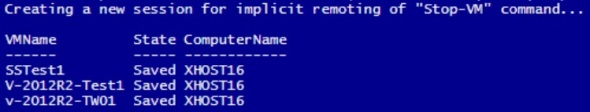Create simultaneous checkpoints of a group of related Virtual Machines
In some cases you may need to checkpoint a group of related VMs at exactly the time, such as a SharePoint farm, or a multi-tiered application. The process includes pausing, saving the VMs, creating checkpoints, restrating, and eventually restoring back to original state. Powershell can help automate the process:
1. Pause and Save:
# Input
$HVHost = “xHost16”
$VMs = “SSTest1″,”V-2012R2-Test1″,”v-2012R2-TW01”# Pause and Save
Stop-VM -Name $VMs -Save
# Confirm
Get-VM -ComputerName $HVHost -Name $VMs | Select VMName,State,ComputerName | FT -AutoSize
2. Checkpoint:
# Checkpoint
Checkpoint-VM -ComputerName $HVHost -Name $VMs
# Confirm
Get-VMSnapshot -ComputerName $HVHost -VMName $VMs | Select VMName, Name, ComputerName | FT -AutoSize
3. Restart:
# Restart
Start-VM -ComputerName $HVHost -Name $VMs
# Confirm
Get-VM -ComputerName $HVHost -Name $VMs | Select VMName, State, ComputerName | FT -AutoSize
Eventually, when it’s time to restore the group of VMs to their original state:
4. Remove all checkpoints:
# Later on, to remove all checkpoints:
Remove-VMSnapshot -ComputerName $HVHost -VMName $VMs -IncludeAllChildSnapshots
# Confirm
Get-VMSnapshot -ComputerName $HVHost -VMName $VMs | Select VMName, Name, ComputerName | FT -AutoSize
< no output>..