Cleaning up Boot Configuration Data store (BCD) using Powershell
You may have the misfortune of running into a situation where disks have been added and/or removed from a server a number of times. If these disks contain the system and/or boot partitions, invalid entries in the BCD store may be left behind. Here’s an example:
In this example, if we try to remove the mirror off the missing disk at the bottom:
We’ll get the following error:
Taking a look at the BCD using the command BCDEDIT /V shows:
Windows Boot Manager
——————–
identifier {9dea862c-5cdd-4e70-acc1-f32b344d4795}
device unknown
description Windows Boot Manager
locale en-US
inherit {7ea2e1ac-2e61-4728-aaa3-896d9d0a9f0e}
bootshutdowndisabled Yes
default {92a10962-be7e-11e3-8f5b-f7f89b276248}
resumeobject {92a10961-be7e-11e3-8f5b-f7f89b276248}
displayorder {92a10962-be7e-11e3-8f5b-f7f89b276248}
{92a10969-be7e-11e3-8f5b-f7f89b276248}
{92a1096e-be7e-11e3-8f5b-f7f89b276248}
toolsdisplayorder {b2721d73-1db4-4c62-bf78-c548a880142d}
timeout 30Windows Boot Loader
——————-
identifier {92a10962-be7e-11e3-8f5b-f7f89b276248}
device unknown
path \Windows\system32\winload.exe
description Windows Server 2012 R2
locale en-US
inherit {6efb52bf-1766-41db-a6b3-0ee5eff72bd7}
recoverysequence {92a10963-be7e-11e3-8f5b-f7f89b276248}
recoveryenabled Yes
allowedinmemorysettings 0x15000075
osdevice unknown
systemroot \Windows
resumeobject {92a10961-be7e-11e3-8f5b-f7f89b276248}
nx OptOut
hypervisorlaunchtype Auto
ems YesWindows Boot Loader
——————-
identifier {92a10969-be7e-11e3-8f5b-f7f89b276248}
device unknown
path \Windows\system32\winload.exe
description Windows Server 2012 R2 – secondary plex
locale en-US
inherit {6efb52bf-1766-41db-a6b3-0ee5eff72bd7}
recoverysequence {92a10963-be7e-11e3-8f5b-f7f89b276248}
recoveryenabled Yes
allowedinmemorysettings 0x15000075
osdevice unknown
systemroot \Windows
resumeobject {92a10961-be7e-11e3-8f5b-f7f89b276248}
nx OptOut
ems YesWindows Boot Loader
——————-
identifier {92a1096e-be7e-11e3-8f5b-f7f89b276248}
device partition=C:
path \Windows\system32\winload.exe
description Windows Server 2012 R2 – secondary plex
locale en-US
inherit {6efb52bf-1766-41db-a6b3-0ee5eff72bd7}
recoverysequence {92a10963-be7e-11e3-8f5b-f7f89b276248}
recoveryenabled Yes
allowedinmemorysettings 0x15000075
osdevice partition=C:
systemroot \Windows
resumeobject {92a10961-be7e-11e3-8f5b-f7f89b276248}
nx OptOut
hypervisorlaunchtype Auto
ems Yes
Notice the entries showing device unknown. These are entries that belong to disks that are no longer physically present in this server, and need to be deleted. The following script does just that:
The script can be downloaded from the Microsoft Script Center Repository.
After running the script, reboot the server. Going back into Computer Management, you now can remove the mirror off the missing disk.
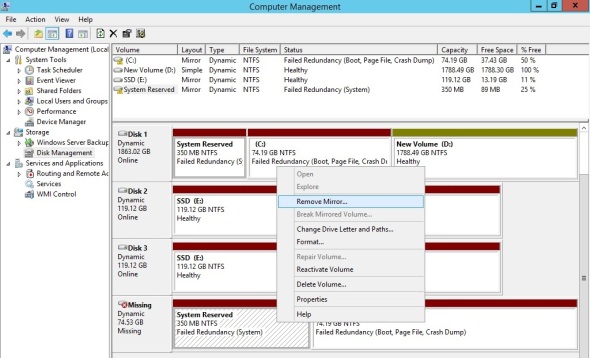
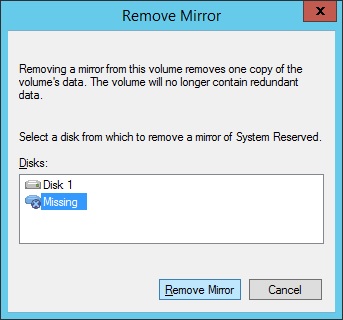
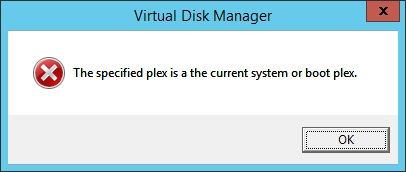
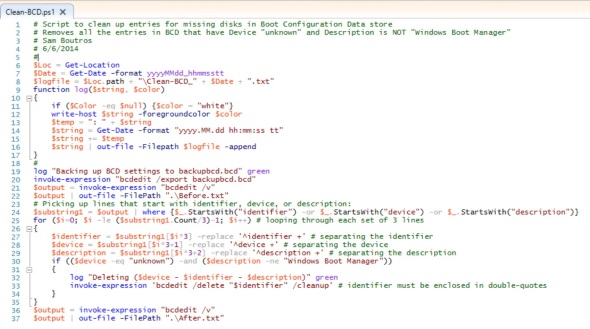
Leave a comment